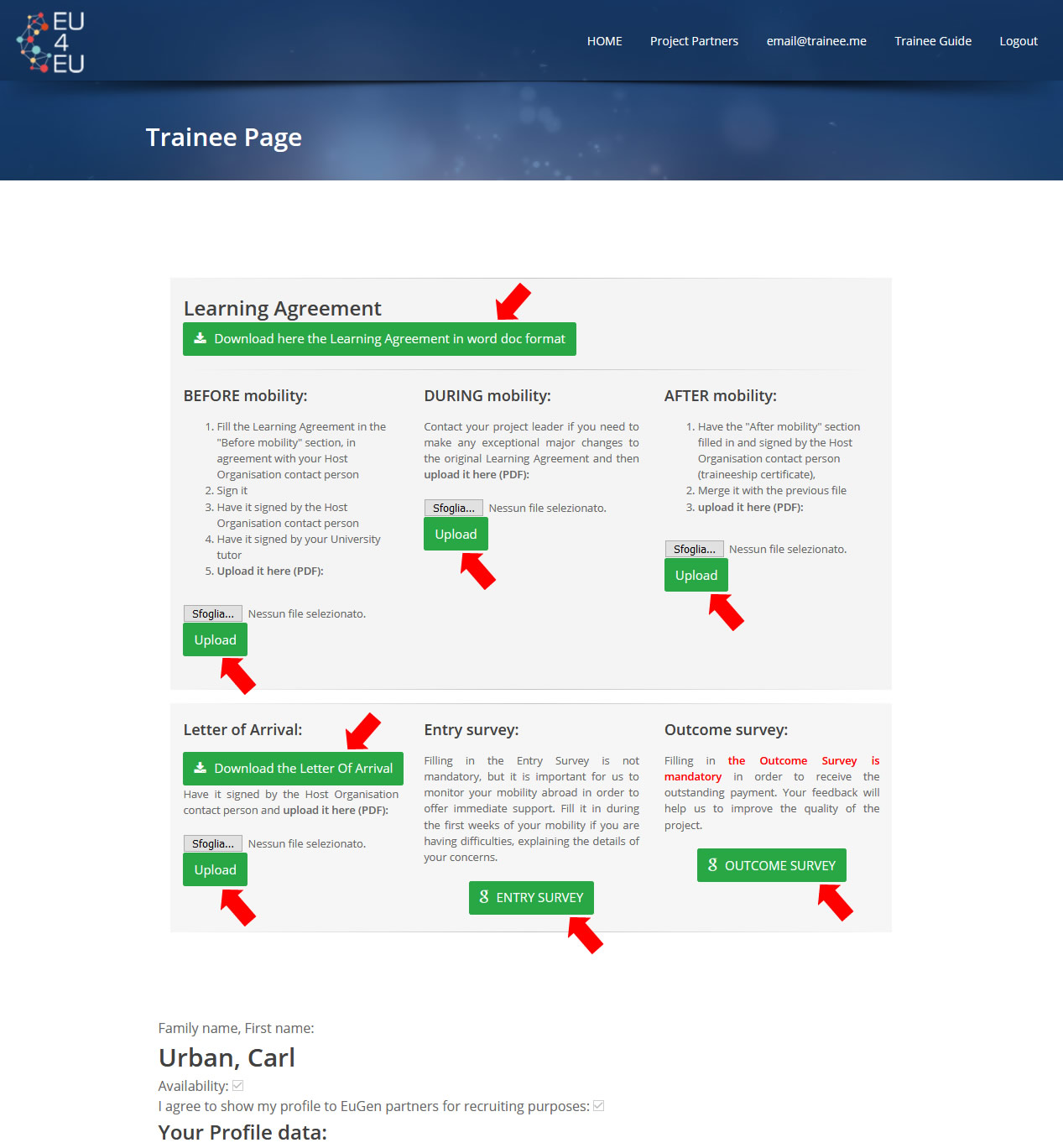1. Introduction2. Sign up3. Log in4. Profile5. Search for Hosts6. Letters of Availability7. Docs Upload
1. Introduction
These Guidelines contains technical directions to the use of EU4EU Portal (www.eu4eu.org) and advices regarding the matching phase with Host Organizations.
The Calls for Students published by the EU4EU national coordinators contain all the information relating to the overall project and must be read very carefully.
Find the deadlines for the Registration Phase and the Matching Phase in your Call for Students.
To register on EU4EU Portal (www.eu4eu.org), you need to create an account first (sign up).
Make sure you sign up as a trainee, not as a Host Organization.
Once you create the account, you will receive an email with a confirmation link.
Once the account is confirmed you will be able to log in and fill your profile.
The profile contains many fields, but no worry because everything is continually saved.
2. Sign up
To sign up, click on the link "TRAINEE/HOST Access" or "Login/Register".
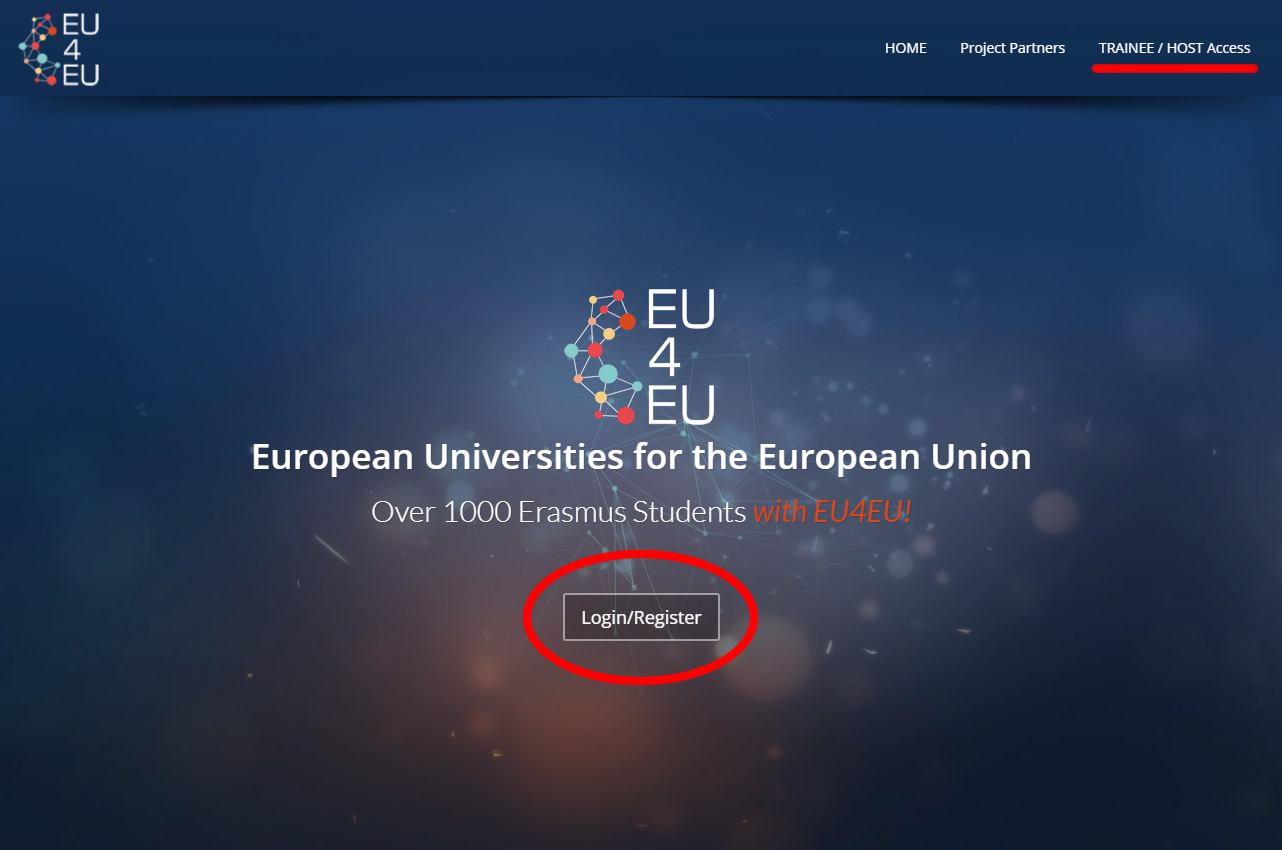
Click on the link "Don't have an account yet? Sign up!".
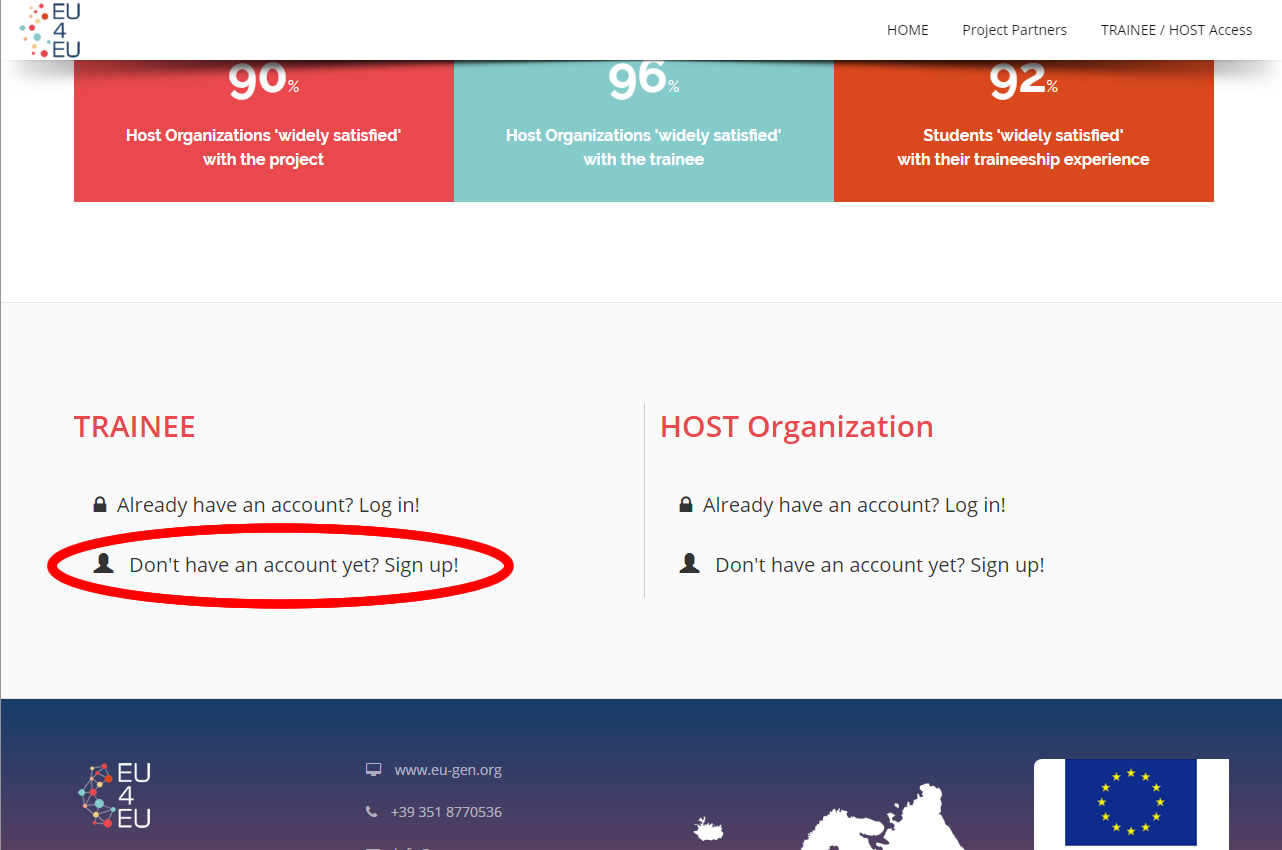
Fill in all the fields and press "REGISTER".
You need to use a password with the following requirements "minimum 8 characters, at least one digit, one lower case character and one upper case character".
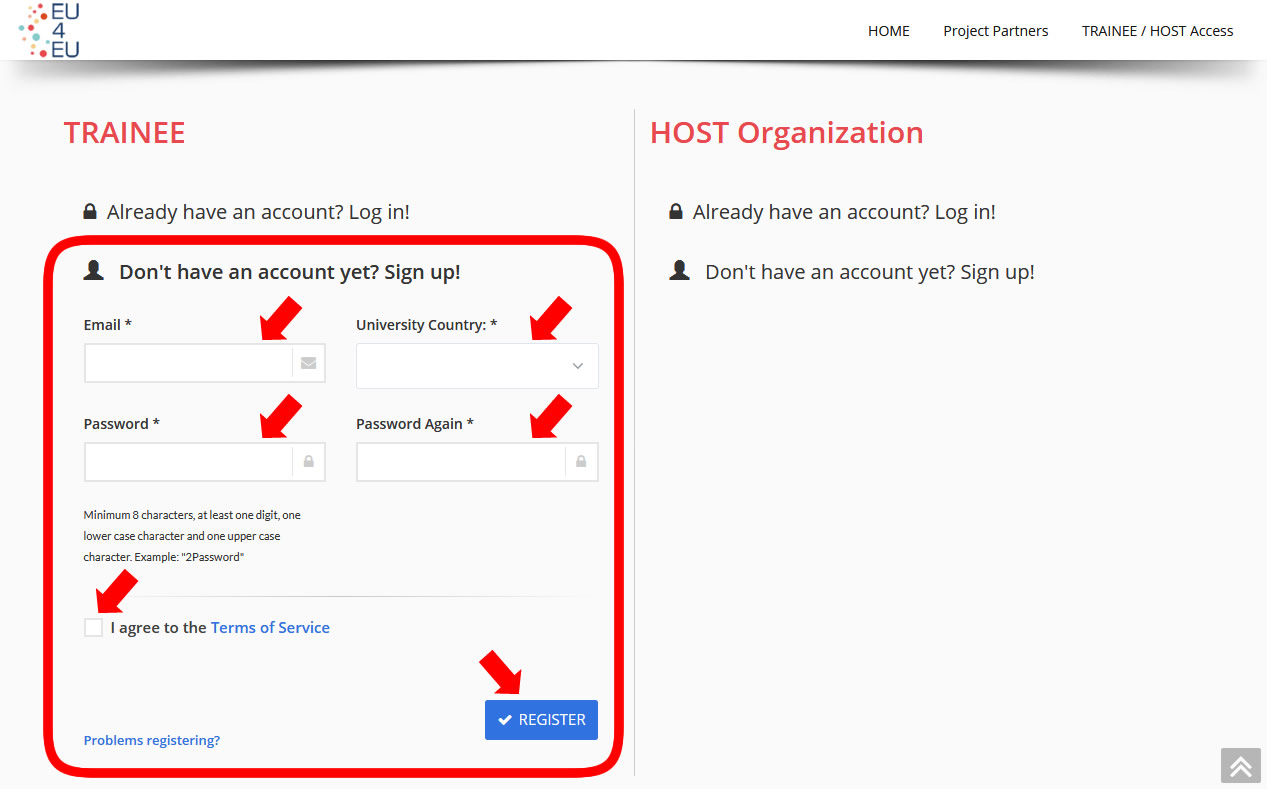
When you press on "REGISTER" and the account is created, you will see this page, you will receive an email with a confirmation link.
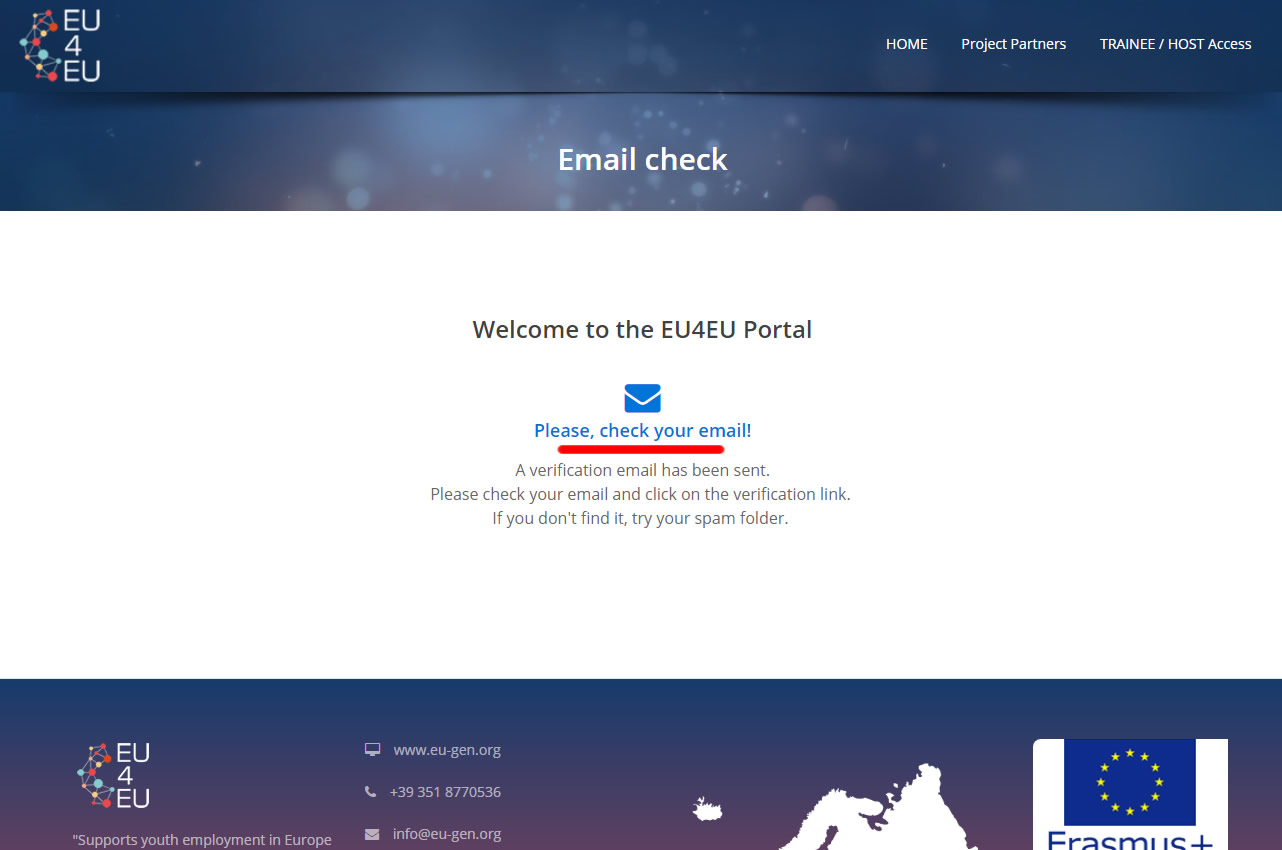
Go to your email client and check the emails. Search for a mail coming from noreply@eu4eu.org. If you don't find it, search in the spam folder.
When you find it, click on the link in it to confirm your account.
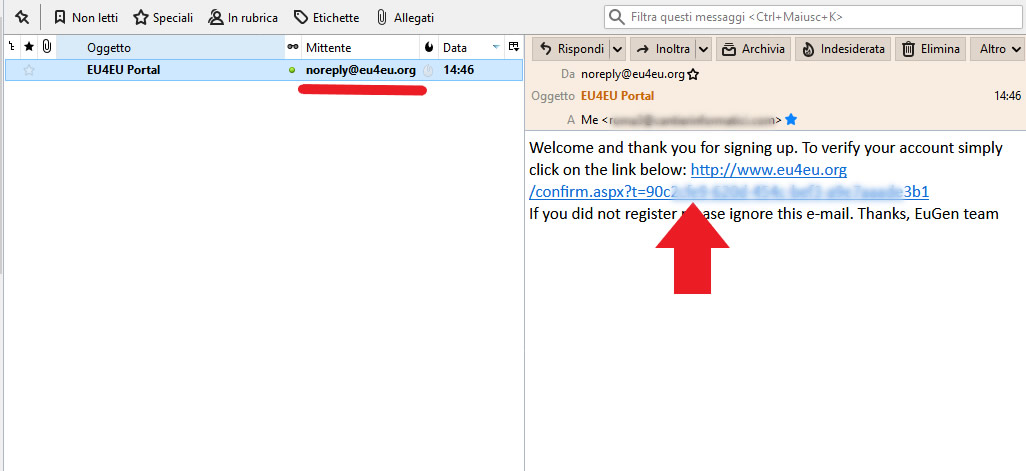
When your account is confirmed, you will see this page:
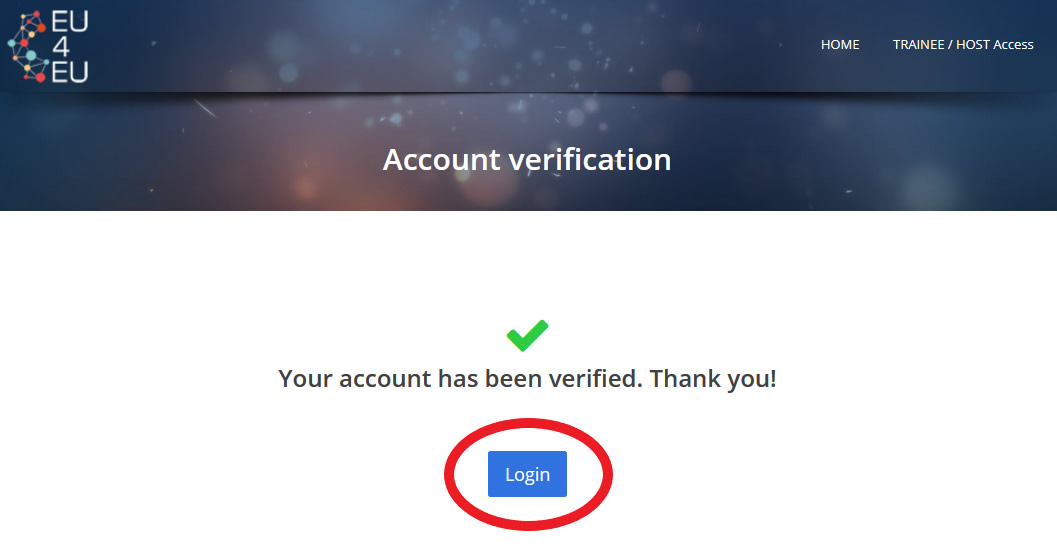
3. Log in
To log in, click on the link "TRAINEE/HOST Access" or "Login/Register".
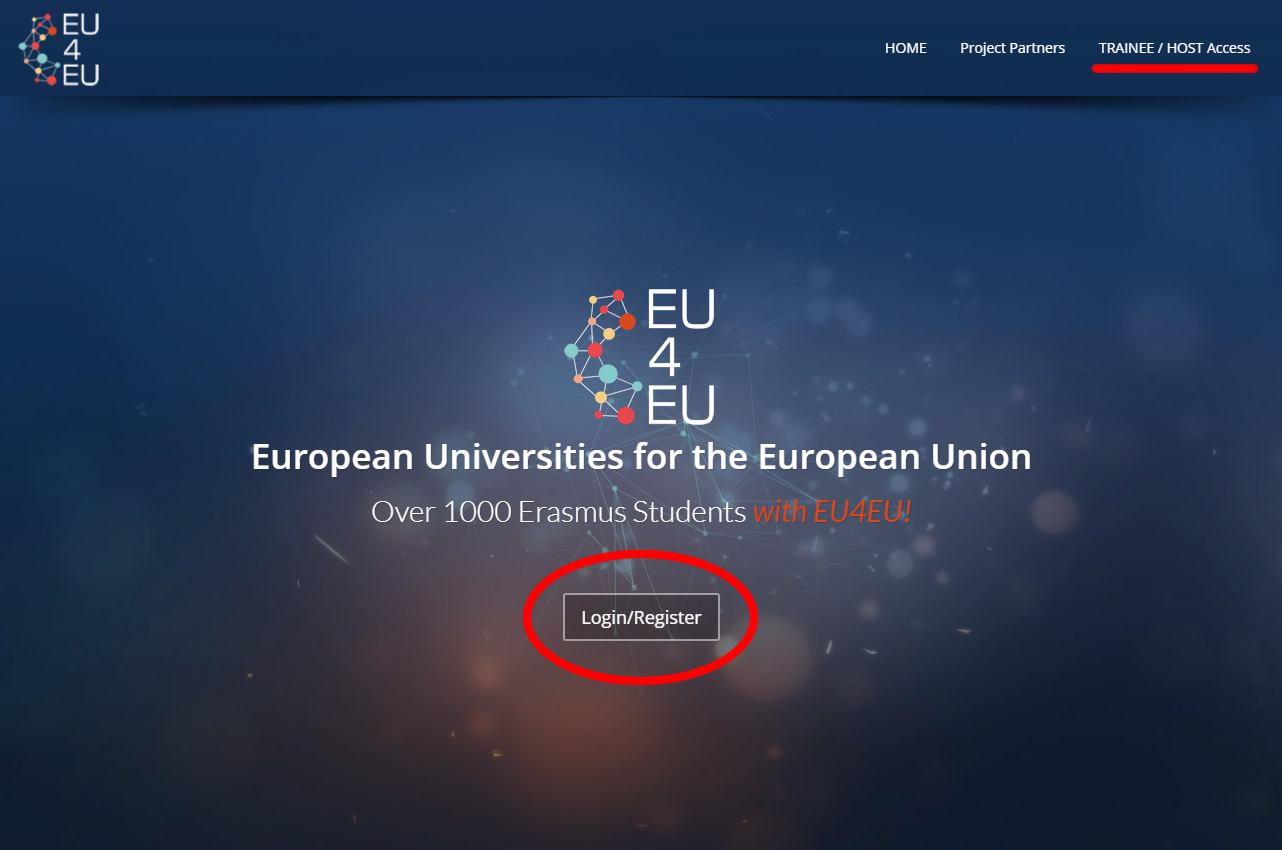
Fill in with the email address and the password you have chosen during the sign up.
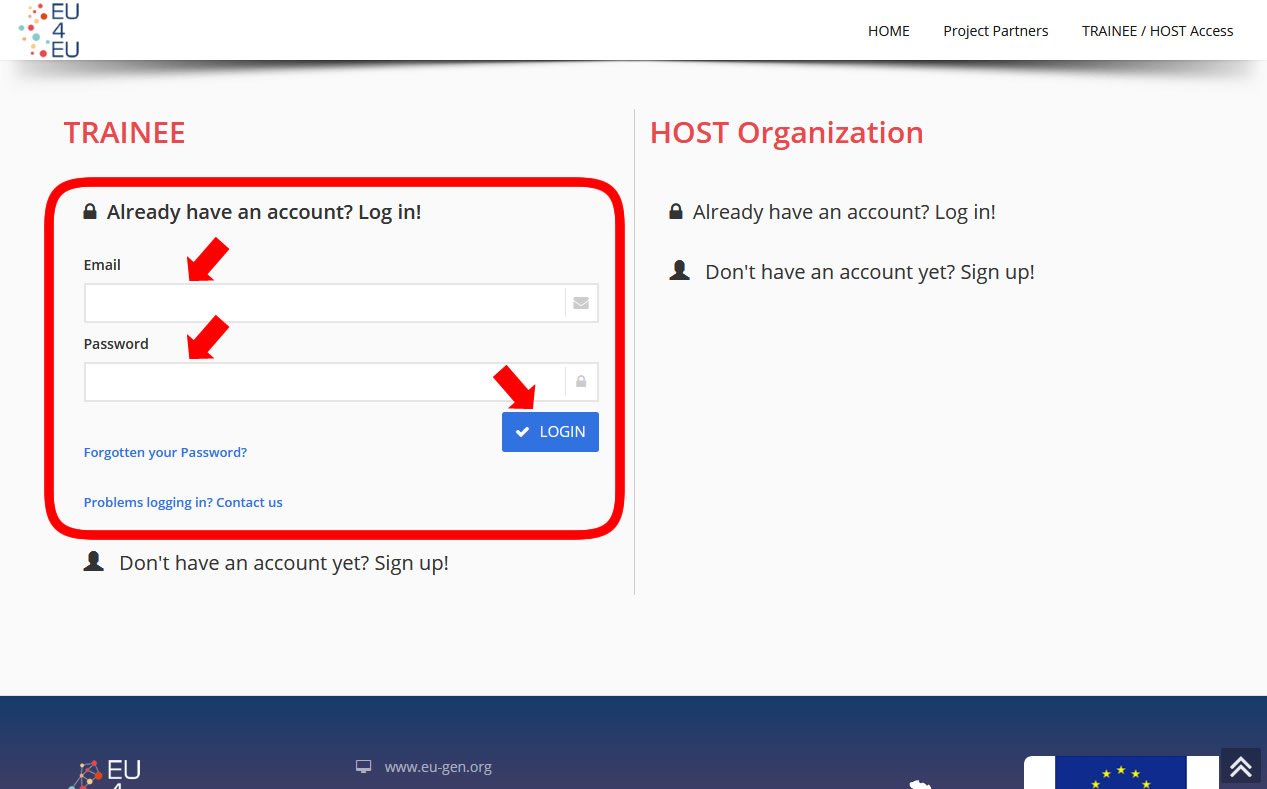
4. Profile
When you login the first time, this is the only page you can visit. This page save the informations entered in the form's fields every 1 second, so that you won't lose any data during the compilation.
Once you click on "Complete the registration", if you filled in all the required information you would be redirected to the trainee page, otherwise please search for any error messages on the page and follow the instructions.
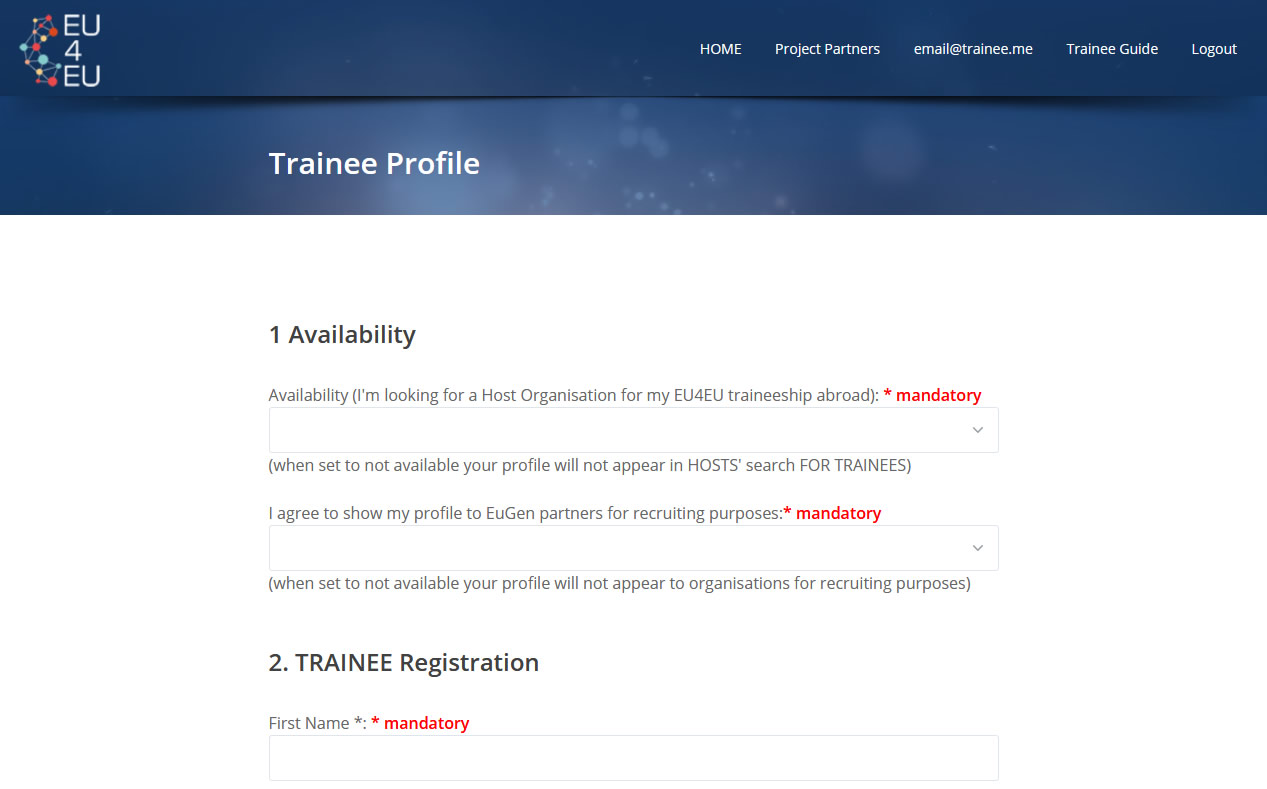
This is your main page.
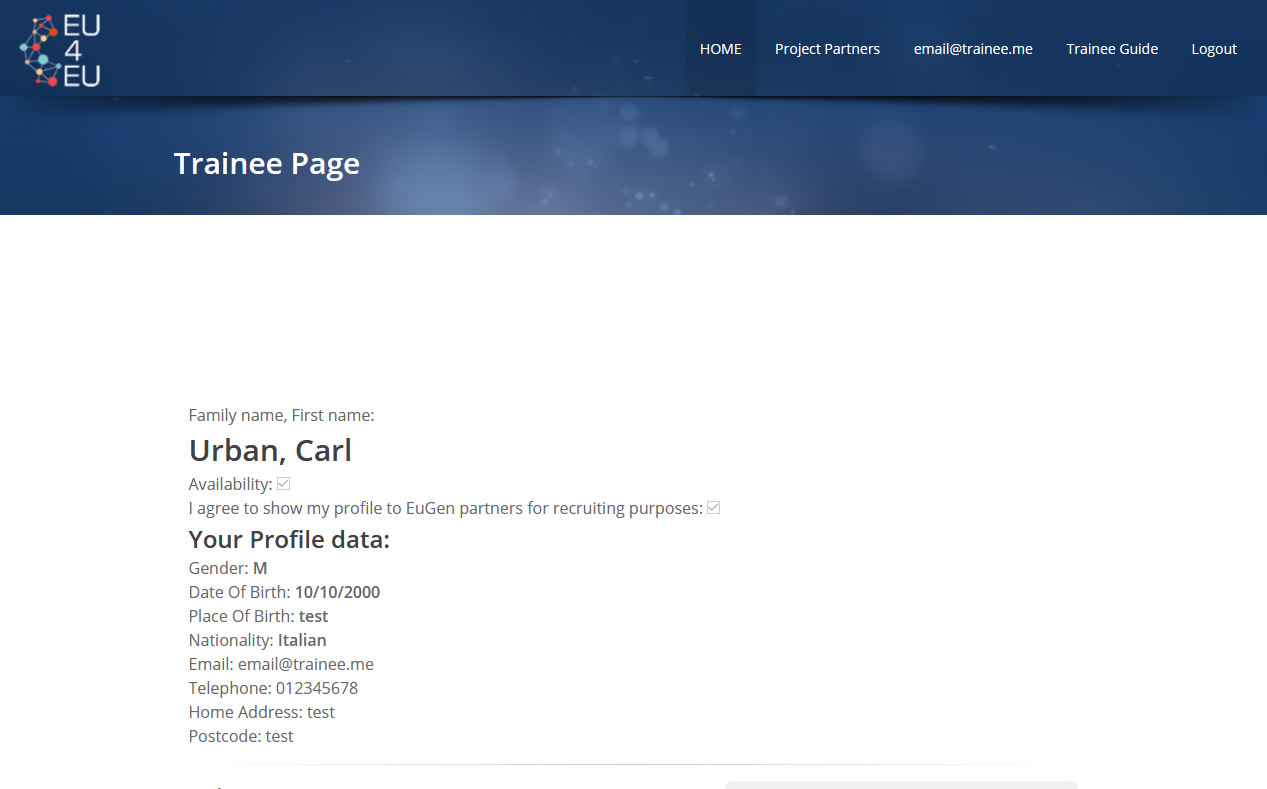
5. Search for Hosts - Matching Phase
If your profile is approved, you'll be able to search for a Host Organization.
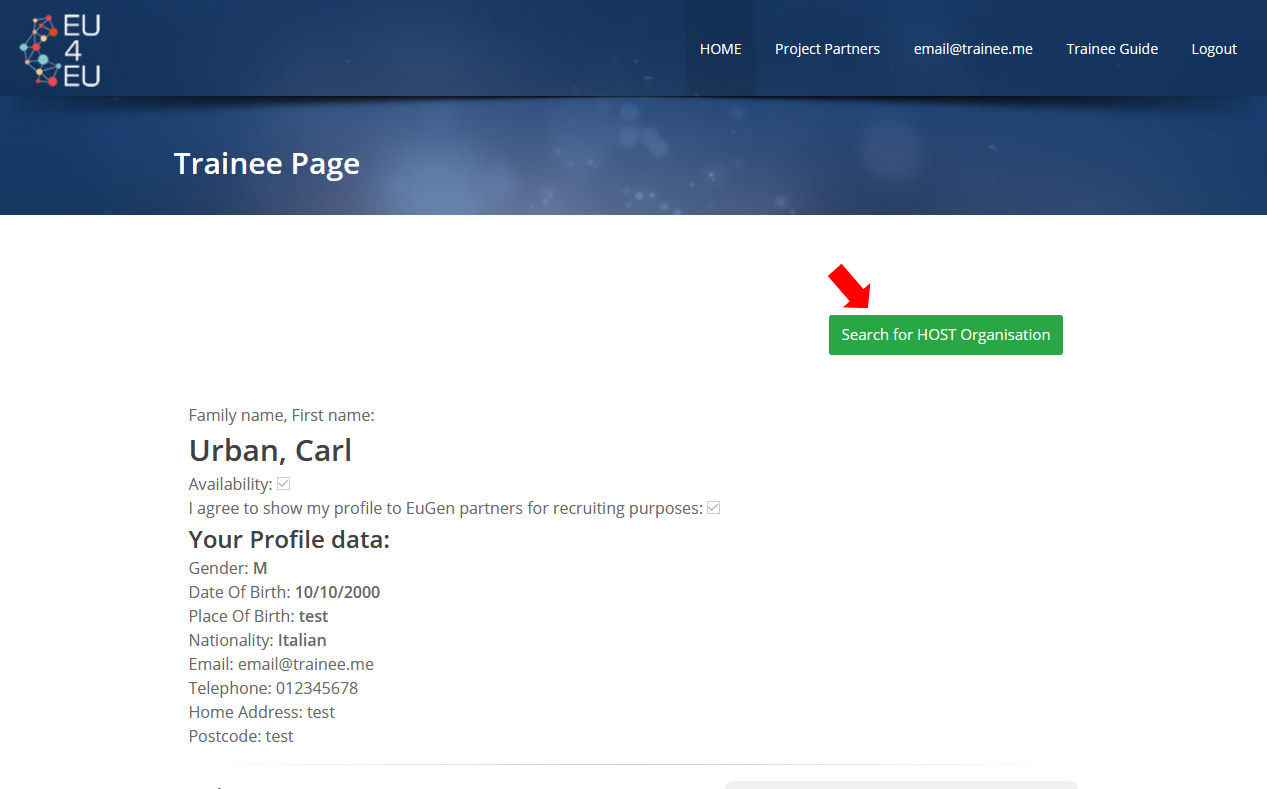
In the Search Hosts Page you can filter the hosts and see their profiles by clicking on their legal names.
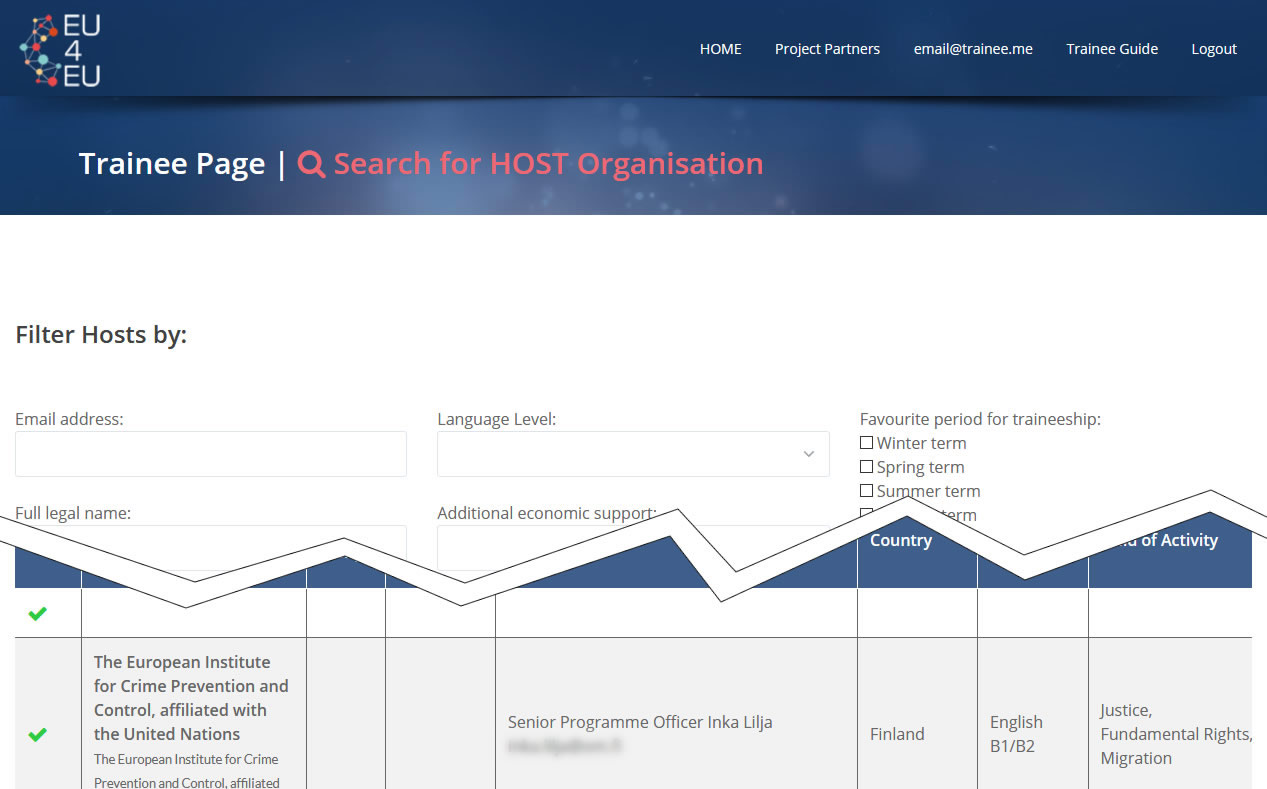
In the Host Page you will find information and details of the Host Organization.
Once you have identified one or more Host Organizations that interest you, send an email to its
contact person to propose yourself for a Skype interview.
Write in the title of your email "EU4EU internship application - (
Your Name and Surname)". Write in the text of your email that you would like to apply for a traineeship with a scholarship within the EU4EU project, explain briefly the reasons for your interest in that organization, invite the organization to view your profile on the Portal EU4EU and propose yourself for an interview via Skype.
You should not contact more than 10 Host Organizations at the same time. You may send a new request after 5 days have passed without receiving a response.
You could also receive an email directly by some Host Organizations that found your profile in the Portal. In this case, reply as soon as possible (maximum 5 days) non only if you are interested in the offer, but also if you are not interested, in order to give other students the opportunity to receive that internship proposal.
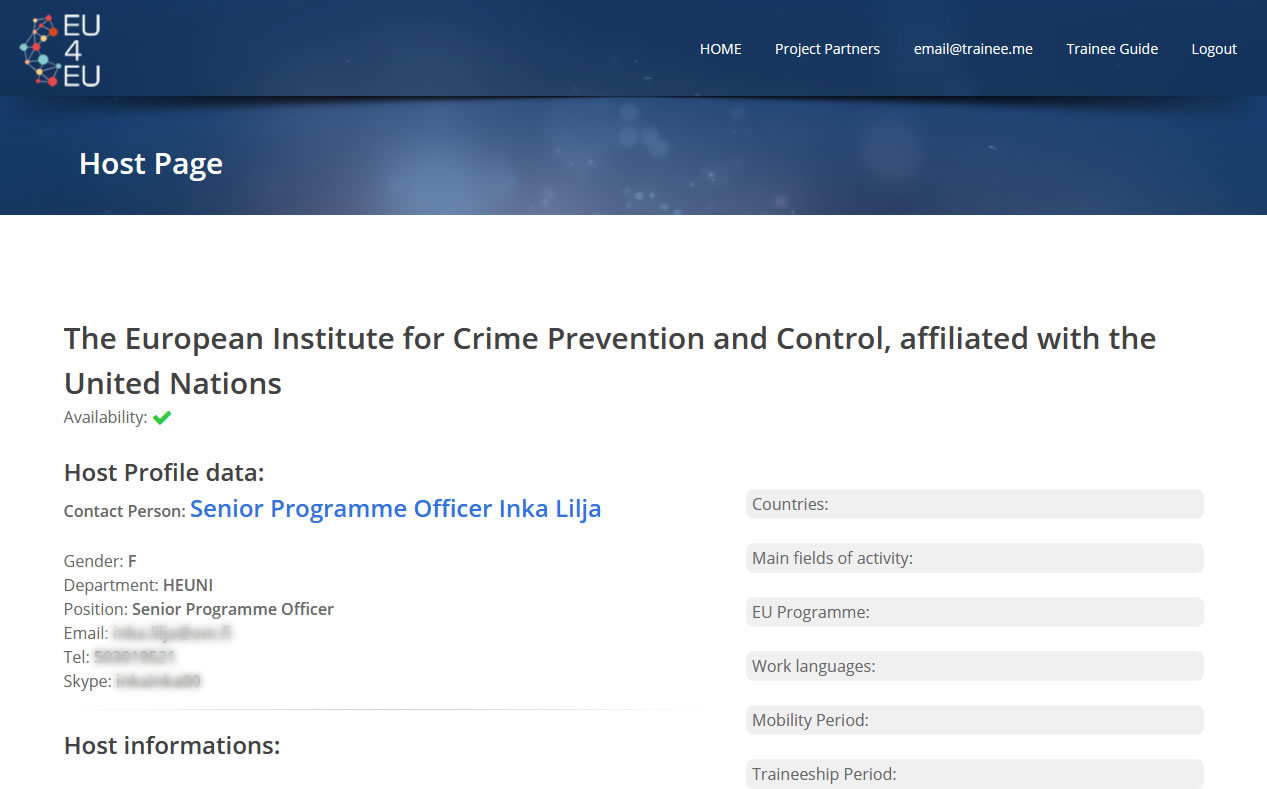
6. Letters of Availability
If the outcome of your interview via Skype is positive, the Host Organization will send you the "Letter of Availability" via email (You will need to communicate with the Host Organization to help fill out the availability letter and agree on the contents). If you want to accept the traineeship offered you must print the Letter, sign it and upload it again in your personal page in EU4EU Portal. To do this go to your page and you'll find the new button "Letters of Availability". Click on this button.
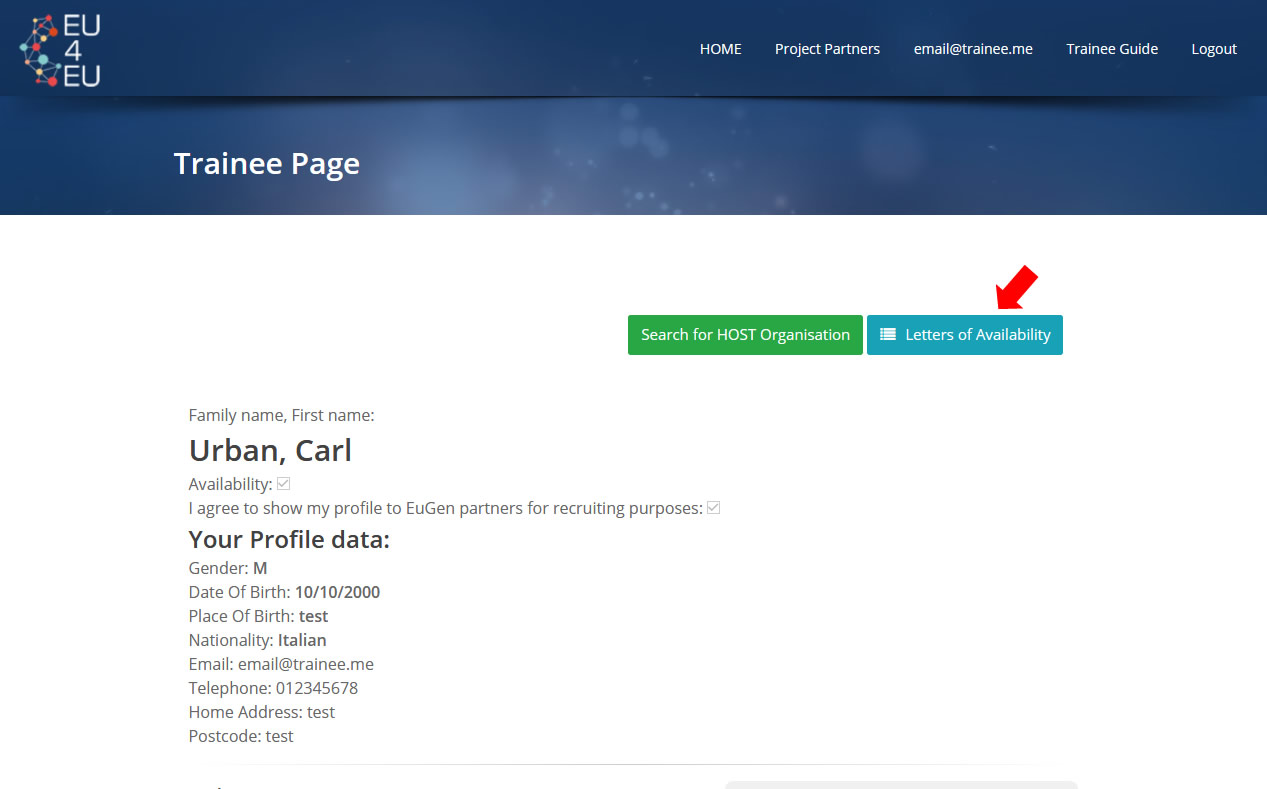
Here you'll find the name of the Host Organization that sent you the Letter of Availability. Sign the Letter and upload it in the "file upload" that you find on its row.
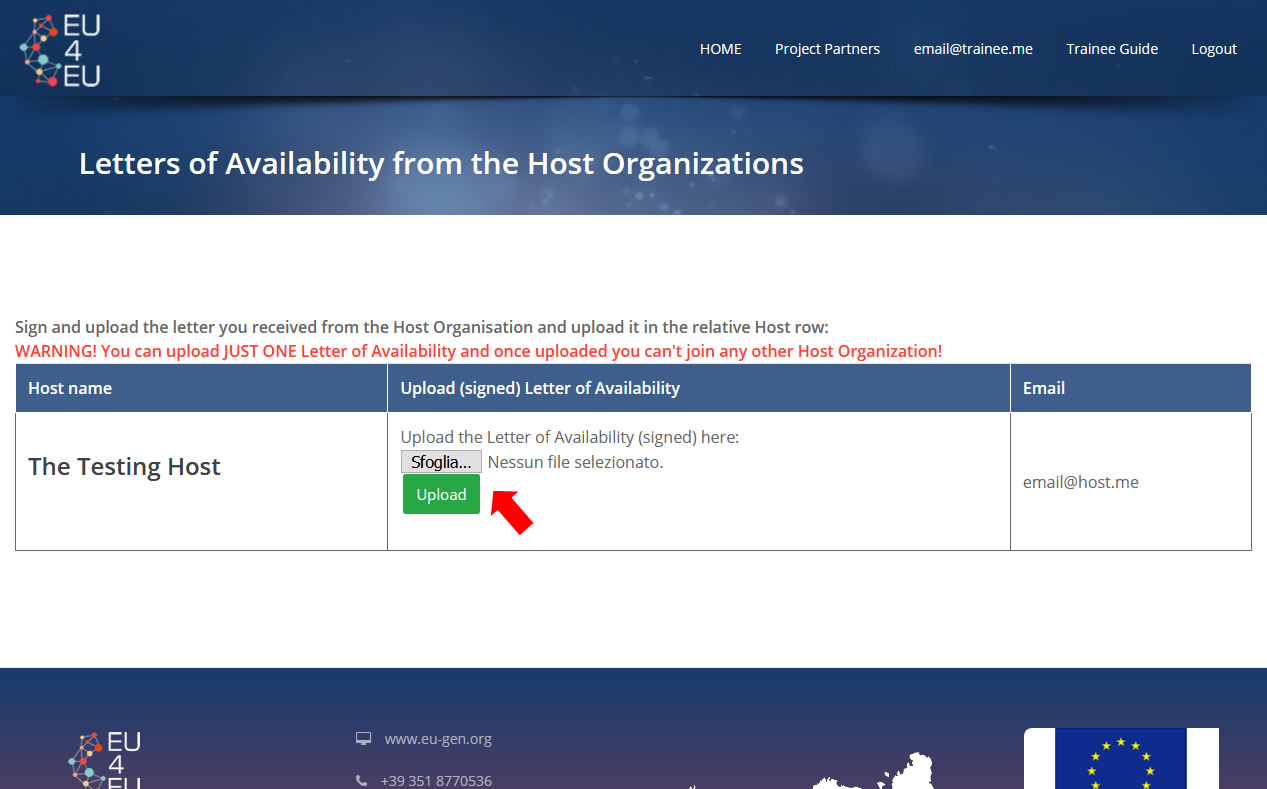
Once uploaded you'll receive a confirmation message by the page.
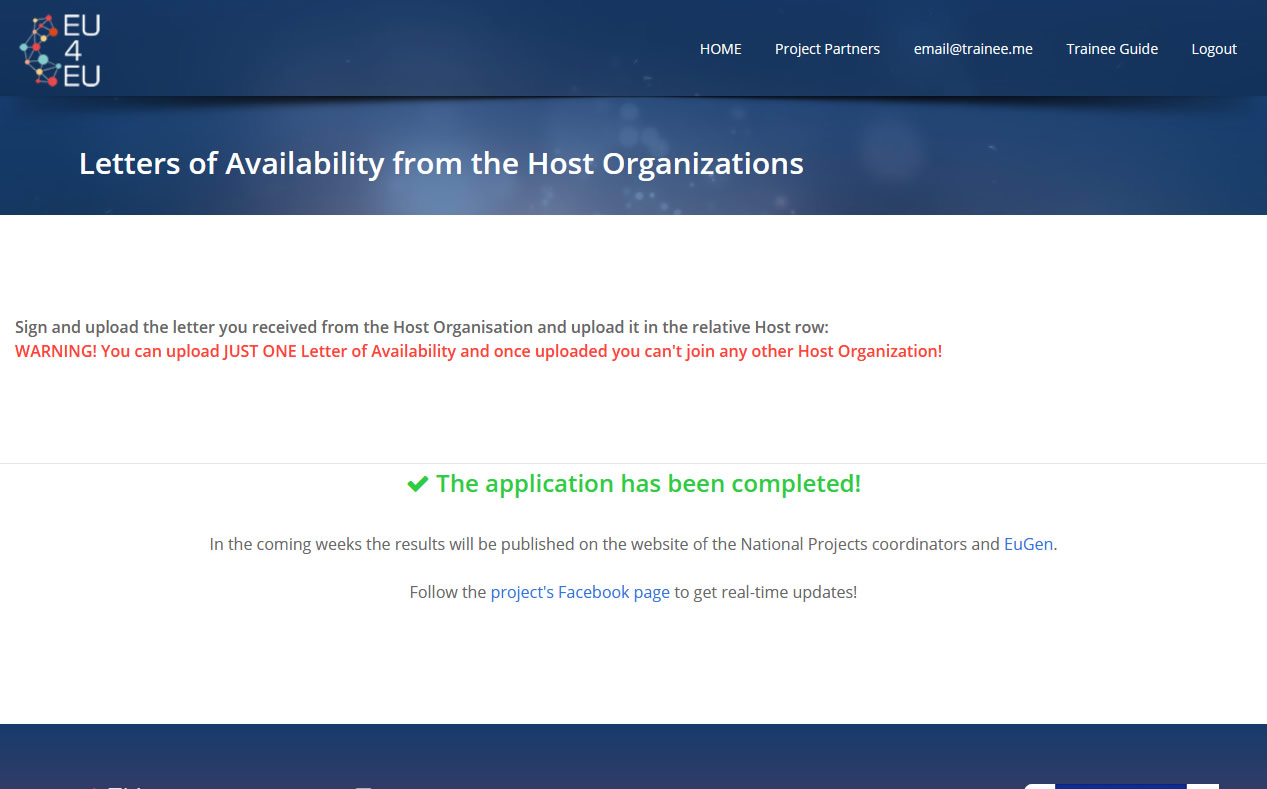
You will have to upload the Letter of Availability from a Host Organization on your account but remember: in the event of a balance between two or more candidate trainees, the ranking priority is established based on the order of arrival of the applications. So,
the sooner you upload the Letter of Availability, the better chance you have of being awarded the scholarship.
You can only upload one Letter of Availability; if more than one Host Organization sent you the Letter of Availability,
without delay inform the Host Organization you don't pick, in order to leave that offer to other students.
When you upload the Letter of Availability to your account, your application will be completed. Your profile will no longer be visible to Host Organizations and you will no longer be able to view the profiles of Host Organizations.
7. Docs Upload
Results of the selections will be published on the website of the National Projects coordinators and EuGen.
Follow the project facebook page to get real-time updates. If you will result a scholarship holder come back to your personal page on EU4EU Portal.
You'll find new panels and buttons (see image below) to download and upload more documents required during your traineeship.
Follow the instructions that you find in the panels.